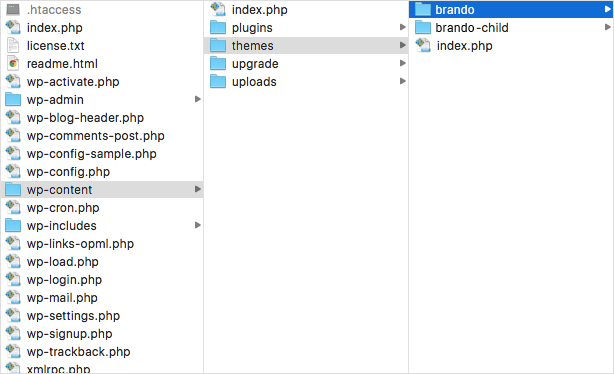Follow below steps to install Brando WordPress Theme theme through FTP.
- Extract the brando.zip file (Downloaded from ThemeForest) and ONLY use the extracted Brando theme folder.
- Use an FTP client to access your hosting web server
- Upload extracted theme to your server in the wp-content/themes folder. See below image for more information.
- Once the theme is uploaded, you need to activate it. Go to Appearance > Themes and activate your uploaded theme.
- After activation of Brando theme, you will be redirected to Welcome Screen where you can see notification message to install and activate below required & recommended plugins.
- Brando Addons
- WPBakery Page Builder
- Contact Form 7
- Newsletter Manager
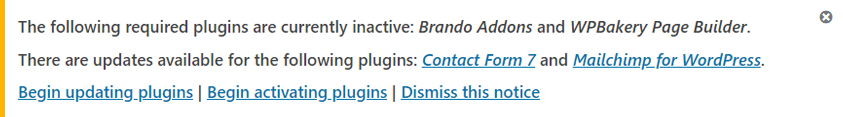
Step 6: Start installing each plugins by simply click on install button and activate all plugins.